How to add your virtual wedding link to The Knot, Zola, WeddingWire, and Squarespace website?
We've prepared a step-by-step guide for all the popular wedding website builders.

Wedding livestream link on The Knot
It is time to invite your guests to your wedding by sending them your wedding website where they can RSVP, but what if you also want to add a way for them to watch the wedding livestream even if they can’t make it to the wedding in person?
Here are how you can add your virtual wedding link to your wedding website based on where your website is hosted.
Table of Content:
The Knot
Zola
WeddingWire
Squarespace and Other Website Builders
The Knot Wedding Website
You can either add your livestream link on your home page or on a separate “Livestream” page, depending on your preferences.
Step 1: add a new section on the home page or on a new page
If adding directly to the home page, you can click the “Add More to Home”.

If creating a new page, scroll to the bottom of your the Knot console to add a new “Livestream” page. Then click “Add More to Livestream”.

Step 2: Add a “Text Block” with a link to your Lovecast page.
After clicking the “Add More” from the above step, you will see a few options of content to add to your page. Select the “Text Block” option and include your Lovecast link in the text block.

Note: Please don’t select the “Livestream” option, as The Knot currently only allows linking to Youtube, Facebook, and Zoom link on their livestream button.
We are actively working with The Knot team for them to allow linking to more livestream platforms.
To help escalate and expedite the process, you can send feedback on The Knot customer feedback forum.

Step 3: Click “Save” and this will be your final livestream page on your The Knot website. Enjoy and happy Lovecasting!

Zola Wedding Website
Zola has the most limited capability in terms of adding links. However, you can include your link to your Lovecast page on Zola in the following way:
Step 1: On the "Schedule" section, click the "edit" button for the event you plan to live stream

Step 2. Add the Lovecast link as part of the "Notes To Guests"

WeddingWire Wedding Website
Step 1: Go to the "Event" tab and click "Add an event"

Step 2: Fill in the event description with a link to your Lovecast page
Once you click the "Add an event, "you should see a popup asking you to enter the event information. In the description part, pick the words that act as the link's anchor and then click the hyperlink icon 🔗.

Step 3: Enter your Lovecast link
On the next screen, enter your Lovecast link and click "Insert"
.png)
Step 4: You are all set! Here is what your final product will look like

Squarespace or Other Website Builders
Squarespace lets you add a button easily to link to your Lovecast page.

Alternatively, you can embed your Lovecast player on Squarespace. To do so, copy the following iframe code to your Squarespace website by inserting a code block.
.png)
<iframe width="100%" height="80vh" src="https://loveca.st/embed/EVENT_ID">
</iframe>
where the EVENT_ID is the last part of your Lovecast URL. Change the width & height in the iframe code to make the iframe fit your wedding page. If you run into any issues, please let us know, and we are always happy to help.
FAQs
1. Should I ask my virtual guests to RSVP on my wedding website or the Lovecast link?
We recommend having your guests RSVP on Lovecast. When your guests RSVP on Lovecast, we automatically send out email or text notifications to your guests each time you go live on your wedding day. This will ensure they don't miss any of your magical moments (e.g., first dance).
2. Does this guide work with any other livestream provider? For example, my vendor will livestream my wedding via Youtube.
Absolutely! Any place we mentioned “Lovecast link,” you can replace it with the link from the livestream platform you are using.
Ready to set up your wedding streaming? Here is a step-by-step guide.
Remember, if you are looking for virtual wedding planning resources or inspiration for your big day, we've got you covered here on Lovecast Blog!
Send us your photos here!
Lovecast - A simple app for livestreaming your wedding
Invite all your friends and family to witness your special day!
Get Lovecast
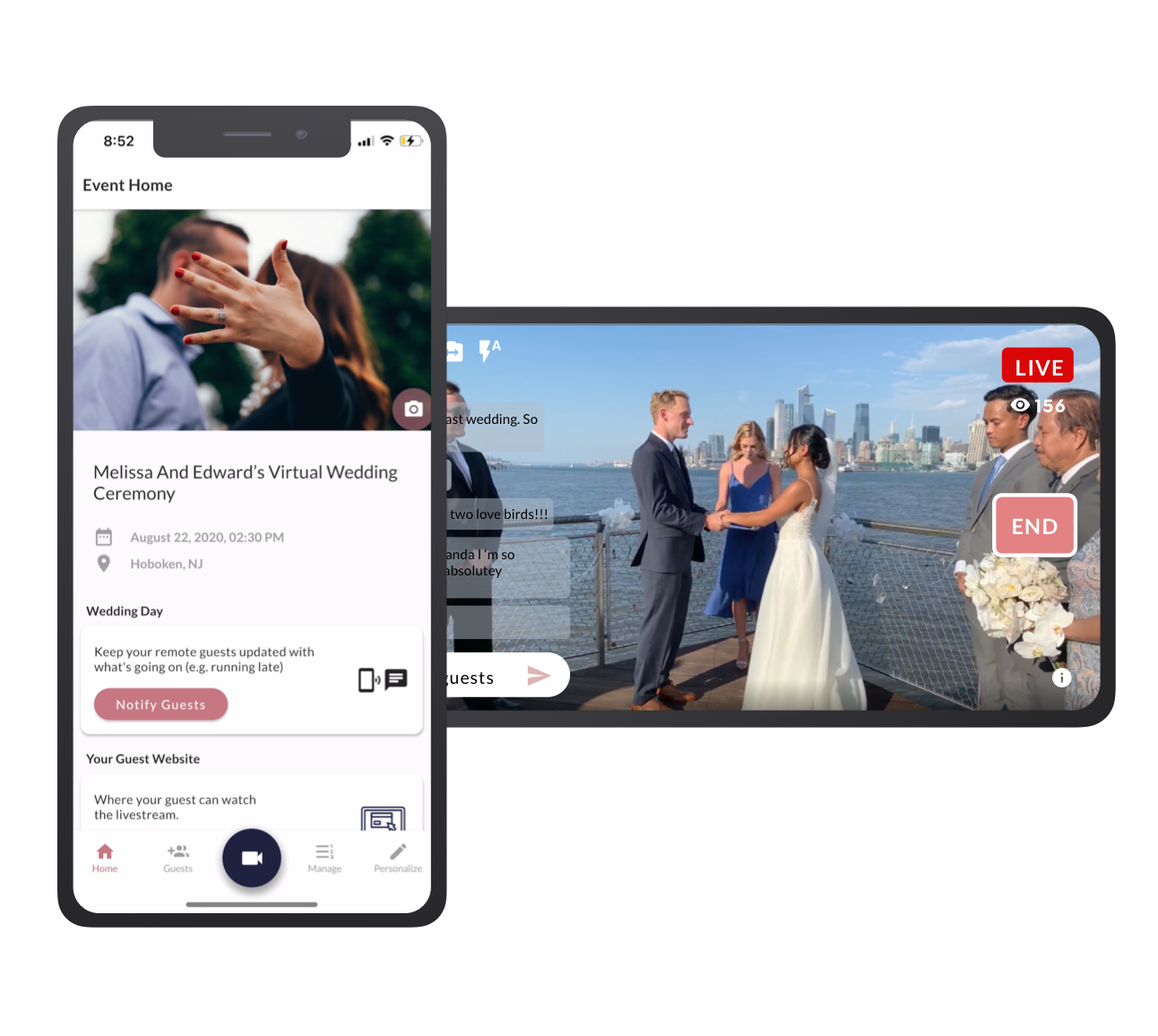


.jpg)
.jpg)

